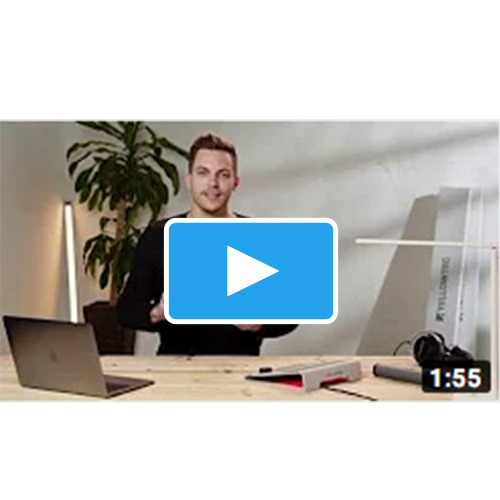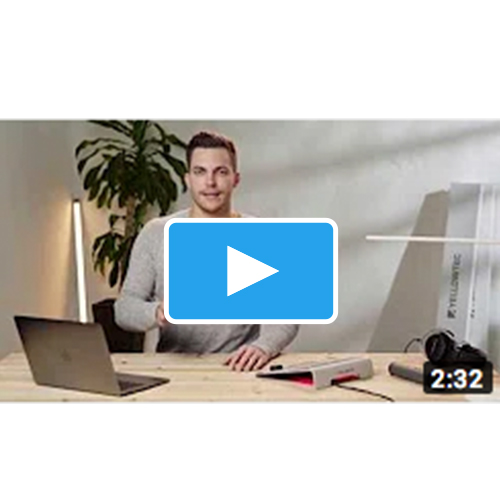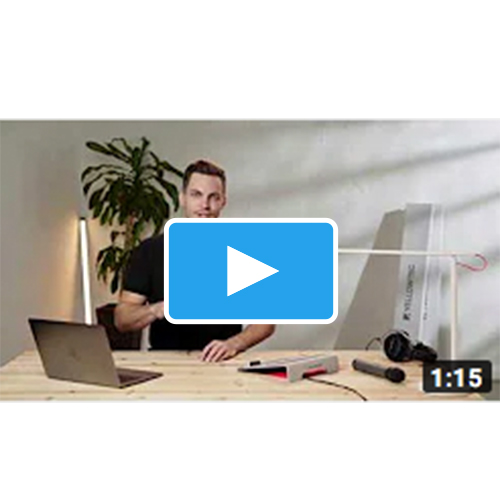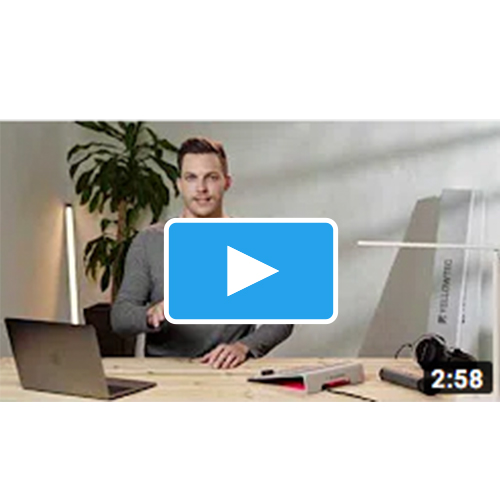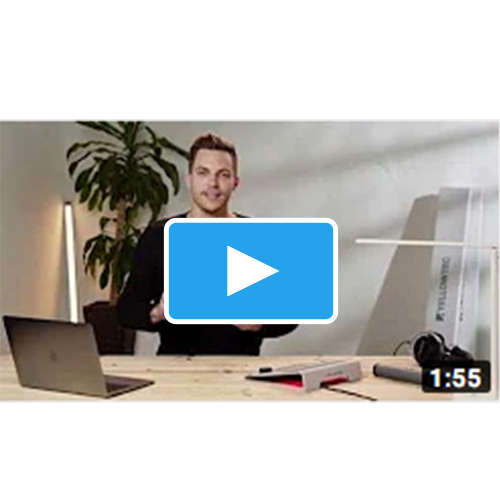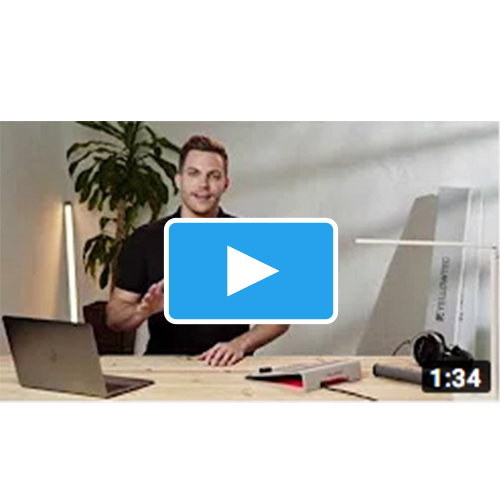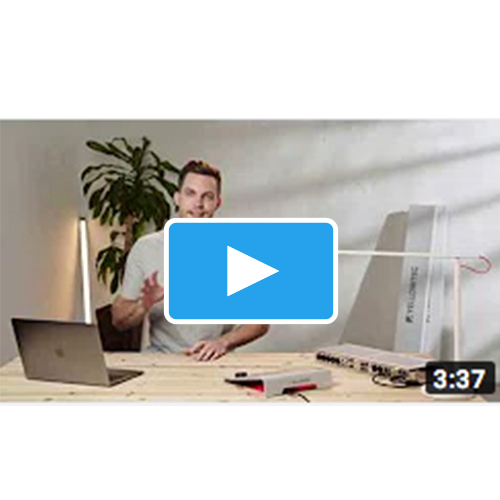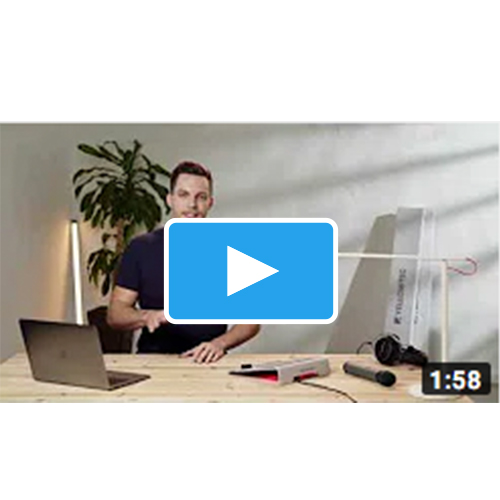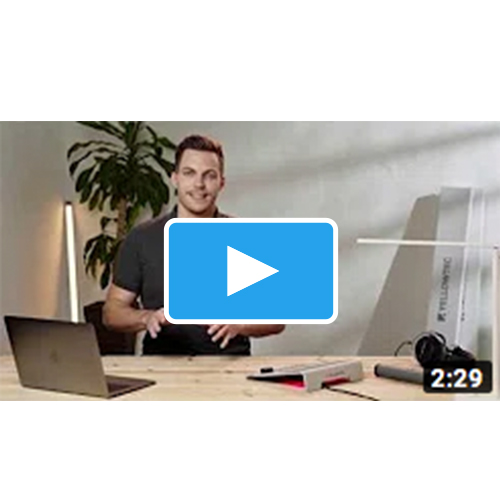Intellimix. Enjoy a whole new mixing experience.
Intellimix will simplify your daily work and stimulate your creativity. Get in touch with uncompromising usability. Be it media, audio production or audio for video: You will discover amazing features and a set of well-thought-out control elements like the revolutionary G-Touch© faders. Simpler and smarter – that’s our next generation Intellimix!
Intelligent mixing reinvented.
Already the preceding Intellimix model changed the way audio mixing is handled. The first generation Intellimix stands for creating the whole new product category of an easy to handle, compact mixer with strong capabilities. The new Intellimix Desktop Mixer lifts mixing to the next level.

Now you get the right Intellimix solution for every requirement.
NEW
The Intellimix family is growing. It now offers you various feature sets:

Intellimix Pro
NEW
Intellimix Pro comes as a full-blown 8-channel mixer with advanced AoIP connectivity as standard, extended I/Os and settings.
Intellimix Pro is designed as a mixing device to master every imaginable and complex 8-channel mixing task. Thanks to remote control options, admin mode and an unlimited amount of user profiles, Intellimix Pro is the ideal desktop mixer for shared workplaces used for multiple different workflows. As standard, it offers connectivity to run multi-channel AES67, Livewire+, RAVENNA, MADI, NMOS and ST2110. With the new Intellimix Pro no extensions are needed to get the full package of AoIP connectivity and fully adjustable settings down to the smallest detail are feasible.
Intellimix Focus
NEW
Intellimix Focus is a 4-channel device that highlights the important key features most users ask for. It's the ideal solution for single work places and less technically experienced users.
Intellimix Focus addresses users that do not need to handle more than four channels. Intellimix Focus makes mixing even easier. User’s no longer need to handle detailed adjustments that may distract them from their actual mixing. Its lower price compared to Intellimix Pro makes Intellimix Focus the ideal solution for single work places and less technically experienced users like many reporters. As such it is the perfect replacement for every first-generation Intellimix. If needed, advanced AoIP connectivity can be added to Intellimix Focus with the optional X64 AoIP extension.
»The Intellimix Desktop Mixer is a sophisticated product in terms of function and design that offers an intuitive operational concept and exceptional haptics.«
– Red Dot Design Award Jury 2017 –

The Desktop Mixer you'll love.
Intellimix is simply more fun. From the way it works to the way it looks, Intellimix is something that values your job. Fitted with our all new G-Touch© faders and built into an awesome and solid aluminum body, it offers uncompromising usability. And it fits on every desk.

Never miss what matters.
Intellimix simplifies it all. The entirely new design of Intellimix guarantees a very smooth operation. Intellimix is intuitive to learn and easy to use. Enjoy how intuitively you can control a wide selection of groundbreaking features with the comparable ease of using a smartphone. In so many ways small production tasks have never been easier. Usability is key.
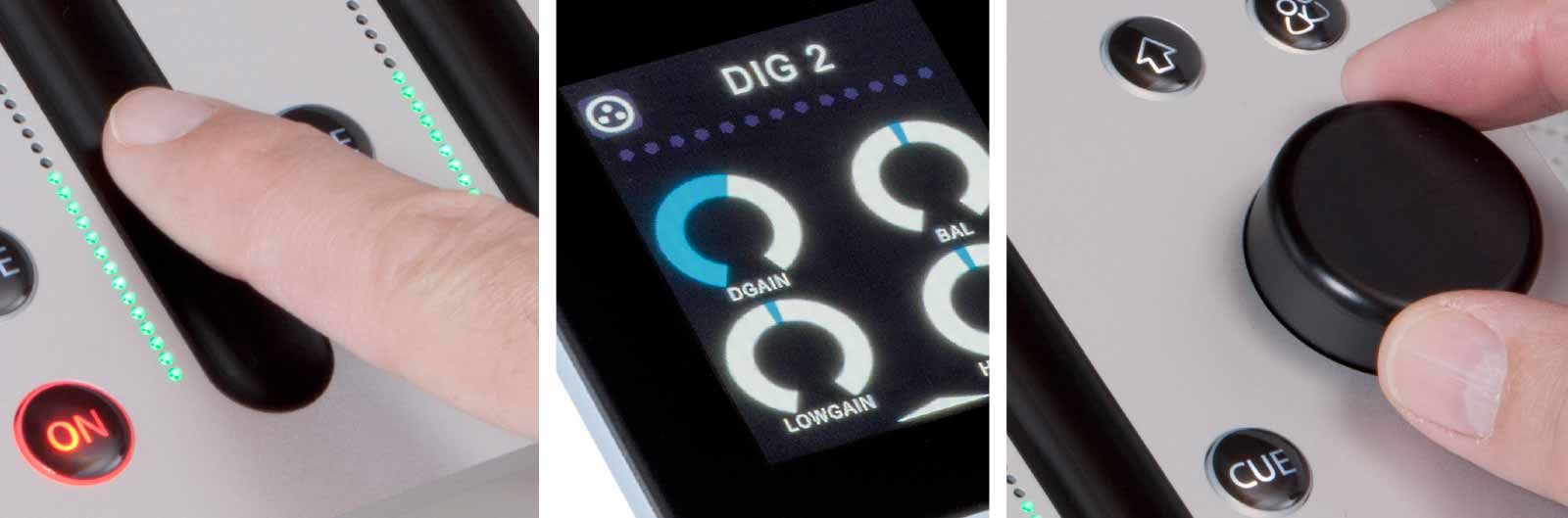
The best of both worlds.
By combining a multi-touch widescreen display with physical control elements, we equip you with unique usability. For on/off functions with the need for tactile feedback for maximum reliability we get you sealed hardkeys and a robust rotary control. In addition, a multi-touch widescreen serves as an easy control interface with access to all properties. Get your settings and selections done more intuitively than with any other GUI. No confusion. No clutter.

More than just a display.
The Intellimix’s multi-touch widescreen offers quick access to all settings and properties. Select and control your parameters from this convenient area. Touch, swipe and write. Simple smartphone-like gestures secure easy operation. Assign sources to channel inputs and control all your settings - directly via touchscreen. You will get your selections done faster and more securely than with any other GUI.

With the ease of using a smartphone.
The dashboard is divided into four channel displays and a master display. If not selected otherwise, the master display is assigned to monitoring level control. Every channel display shows the selected source’s input signal level and four user selected parameters. Choose yourself which parameters you access most frequently and make them part of your Fab Four to get things done faster than ever.
G-Touch©. A true revolution in fading.
When you need to do a smooth fade, you wouldn’t necessarily dream of using a touchscreen as it gives very little physical orientation and needs all your attention. On the other hand, mechanical faders limit your flexibility and often suffer from wearout. That’s why we analyzed how to improve conventional faders with expanded features, increased comfort and better reliability. The result is called G-Touch©. The vision of a whole new instrument.

Completely familiar. Entirely revolutionary.
G-Touch<sup>©</sup> is so much more than just a next fader generation. You will not miss any of the goodies of your traditional fader, but with the all new design you will face plenty of benefits. Be amazed about all the smart options we could add to a mechanical fader.
Amazing response.
As soon as you've experienced G-Touch, you'll never want to go back. You will not miss any of your traditional mechanical fader's goodies, but with the new technology you'll face plenty of benefits. Slide your fingers through the molded groove and celebrate the uncompromising improvement compared to anything you've seen before. Give it a try. You will love this new performance.
The "G" in G-Touch©.
“G” stands for “guided” and explains the way our pioneering new fader design makes your work safer and easier than ever. A well-shaped groove guides your finger, combining touch sensitivity with additional haptic feedback. Feel the travel and the upper and lower endpoints of G-Touch©.No need to watch. When you touch the fader groove at any position, the level moves to your fingertip and tracks your finger.

New opportunities are opening up.
Explore various automation modes and make your choices. Choose offset-mode and just hit the groove at any point to pick up level control immediately without any leap. Or use auto fade: Smoothly swing your finger through the groove and arrive at zero or mute. The ramp-up/down option sets the level to zero or mute whenever you hold the upper or lower endpoint of the fader for three seconds. You can individually define the speed of this fade. Be prepared, there's so much more.
Unrivaled connectivity that stands apart.
Intellimix is more than a good-looking desktop mixer. As your multi-standard gateway, it will help you to integrate the various sources and destinations of your individual infrastructure. Get in line with any common multichannel platform. The Base Unit offers all the audio I/Os, extension slots, connectors and GPIOs you need.
Make Intellimix your new power tool.
With Intellimix you are plug ’n’ play ready to interface via AES/EBU, PUC-USB, MADI*, ADAT, Dante and Livewire*/AES67 (*available as option). This great range of interfaces guarantees you an uncompromising integration with your system setup. The Intellimix's internal extension slot allows to integrate with various additional AoIP standards.
New: The X64 AoIP Extension!
The optional X64 extension board allows to run multichannel Livewire+, AES67, Dante, MADI, RAVENNA, NMOS and ST2110. Make Intellimix the gateway to your individual standards and interconnect with no limits. You access the AoIP options over the "Extension-1" slot on the back of the Intellimix's Base Unit.
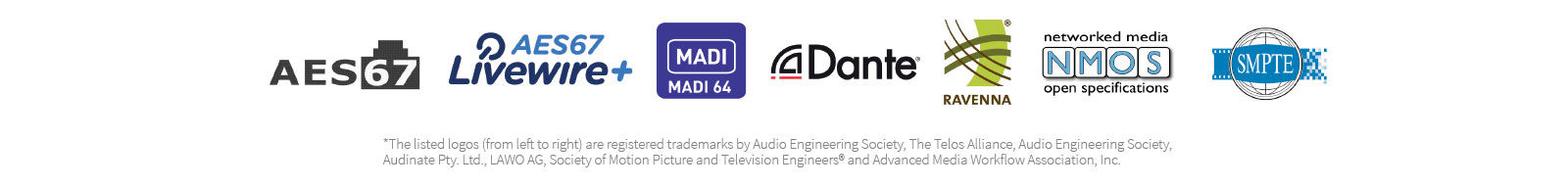
The Base Unit's front panel.
A Mic/Line input and a H/P output are conveniently placed on The Intellimix's Base Unit front panel. In addition, the front panel contains basic status indicators: Power / Ready LEDs indicate that the device is connected to a power source and is booted properly. The AoIP indicates connected AoIP while the PUC LED signals a USB connection to your PC.

The Base Unit's back panel.

The Base Unit’s back panel equips you with a bunch of in- and outputs. Analog I/Os allow for convenient connections to your local microphones, monitors and other equipment. The Mic 2 input can be configured as mic or line level. Two symmetric Line I/Os and two asymmetric Line I/Os serve as connectors for prosumer level devices such as field recorders.
GPI/Os assure flexibility for remote control over various functions. Use them for many convenient logic controls. The SYNC I/O assures a synchronization with other gear. E1/AoIP connects a PC when configuring Intellimix.
Everything you wish for.
You get 16-channel PUC USB* I/O to make use of 8 stereo or 16 mono channels. AES3 interconnects a digital stereo source with a stereo destination. SPDIF/ADAT can be configured to SPDIF I/O or multichannel ADAT interface. As standard, E1/AoIP interconnects the DANTE 4x4 interface. Even connectors for optional opt connectors for MADI extension are to be found on the Base Unit.
Connections, connections, ...
The Intellimix's Base Unit offers a lot. Additional extension modules can be connected by making use of the Base Unit’s four APC-Ports. While APC 1 interconnects with the Control Unit’s PoE, APC 2-4 allow for various add-ons like SDI-Embedder/De-Embedder and other I/O extensions. Make Intellimix your perfect mate when it comes to work on audio for video.
*The USB driver uses the Windows Media Encoder (WME) by Microsoft Inc. and ASIO Driver Interface Technology by Steinberg Media Technologies GmbH. ASIO is a trademark and software of Steinberg Media Technologies GmbH. WME is a trademark and software by Microsoft Inc.
One design for a world of applications.
As a versatile and handy desktop mixer, with its unique usability, huge feature set and broad connectivity, Intellimix meets the requirements for various fields of applications. The list is long.

Video Editing
As responsive and intuitive level controls, G-Touch© faders don’t need you to turn away from your monitor. In combination with Intellimix’s connectivity including ADAT and SDI, Intellimix perfectly supports the need to work on audio for video.
Broadcast Vehicles
With its small volume and footprint, its low weight and power consumption and its almost non existing thermal load, Intellimix fully complies with all the challenges of equipment used for OB. Even more: It’s the ideal fit.
Audio Production
The outstanding EQs and dynamics sections of Intellimix cover all you need, making it an outstanding mixer for ambitious audio productions. Whenever four (eight)* simultaneous channels are enough, Intellimix is in: Call-ins / radio shows / book recordings / podcasts /… The list is long.
Newsrooms
In newsrooms time is of the essence. With its individual user profiles and setups Intellimix eases and fastens every journalist’s work. Determine the controls being most important for you and make them part of your personal profile. As your new well-organized intuitive interface, Intellimix secures quick and reliable news production.

Specs: Intellimix
How To Video Clips
Our Intellimix How To Clips give you an overview of all the Intellimix Pro's and Intellimix Focus' features. They show you how Intellimix will lift your mixing to the next level. Discover how its G-Touch© Faders and optional settings deliver maximum usability. You get advice on how to adjust Intellimix to your needs. On top, the videos come with a lot of tricks to keep your mixing on top of the league.
Frequently asked questions:
-
Does Intellimix give the user the opportunity to save certain settings?
YES.
You can save all your settings as user-presets. Feel free to even adjust their names.
Please check out this how video to learn how to manage user profiles with Intellimix.
-
Is it possible to prevent users from adjusting certain settings?
YES.
Using the user-preset option, you can't only lock certain adjustments but also completely hide them to prevent any unauthorized modification of the settings by inexperienced users. Thus, you can provide less experienced users with an even clearer arranged mixer while the full range of options is available for mixing experts.
Check out this how to video to learn more about how to manage user profiles.
-
Is it possible to adjust headphone and monitor volume separately?
YES.
With Intellimix you're able to adjust the volume of headphone and monitor separately. The source will remain the same for both outputs. Adjustments can be made via the Intellimix Master Display.
Please check out this how to video to learn more about how to use the Intellimix Master Display.
-
Where do I find headphone outputs?
Intellimix offers two headphone outputs. One of the headphone outputs is placed on the Base Unit's front panel. A second option to attach headphones is the Multi I/O 1 connector on the Base Unit's back.
Check out this how to video to learn more about how to to integrate your Intellimix Desktop Mixer.
It shows you all the available connectors.
-
Will there be a volume jump if I touch Intellimix's faders in another position?
NO.
You will never experience a jump in volume, no matter where you touch our G-Touch© faders.
Check out this video to lear more about how to benefit from the G-Touch© faders.
-
Does the G-Touch© show a different response in reaction to different sized fingers?
NO.
No matter who touches a G-Touch© fader, the feedback will be the same amazing one.
Check out this video to lear more about how to benefit from the G-Touch© faders.
-
Is Intellimix equipped with AUX-sends to control an effects processor?
YES.
Intellimix provides you with up to 4 AUX-sends. Use them for effect processors, headphone mixtures and so much more.
Check out this how to video to learn more about how to to integrate your Intellimix Desktop Mixer.
It shows you all the available connectors.
-
Is Intellimix able to create n-1 busses?
YES.
You can declare each of Intellimix's inputs a n-1 input. This leaves you with up to four n-1 busses.
Check out this how to video to learn more about how to to integrate your Intellimix Desktop Mixer.
-
Is it possible to adjust the Intellimix's touchscreen design?
YES.
Adjust the Intellimx's display whenever you want. Pick your favorite colors, choose the order and number of your parameter choice and save your adjustments as user-presets.
Check out this how to video to learn more about how to adjust the displayed parameters.
Didn't find the answer you were looking for? Then contact us via email:
servicecenter@yellowtec.com